Testing Tutorial¶
Bit of Eclipse RCP review showing how to set up tests for your plugin.

This workbook is part of our commercial training materials.
- See the main uDig website for details on training and support
- Commercial Training materials are available to Academic students on request
Source code:
- Available in your uDig SDK (import the source code from the plugins view)
- plugin: org.locationtech.udig.tests.tutorials.tests (github)
Introduction¶
In this workbook we are going to look into the testing requirements of a plug-in. Eclipse has a special JUnit “TestRunner” that can be used to start up a slaved copy of your application; run some tests; and report back.
This way of testing takes longer than a normal quick JUnit TestCase and as such should be reserved for Integration Testing; that is make a TestSuite that runs all your Plug-in Tests in one go.
This should not prevent you from writing and using normal JUnit testing for your domain model; data structures and utility classes. This extra level of testing out plug-ins should strictly be for integration tests; in normal use:
- Run your JUnit Tests to confirm you fixed a bug
- Run your Integration TestSuite before you commit
You can ask the tests to be run as part of the process of making a custom application.
What to Do Next¶
Here are some additional challenges for you to try.
TestSuite¶
Create a TestSuite; this is how you will start up uDig once and run a series of integration tests.
Faster Testing¶
Right now your test case is loading far more plug-ins then it actually needs; open up Run Dialog and turn off as many as you can - your test will run much faster.
Keep scrolling down into the Target Platform plug-ins you are not using a lot of this stuff; turn it off.
Really Fast Testing¶
Write a (normal) JUnit test for our CSV class; you can run this as a JUnit test without the need to start a copy of uDig.
Headless¶
This is a bit more of a research topic; how can you run your tests “headless” (without a monitor). This is often a requirement of build systems such as Hudson / Jenkins / CurseControl.
Tips, Tricks and Suggestions¶
The following tips have been provided by the udig-devel list; please stop by and introduce yourself.
What is JUnit¶
JUnit is a unit testing library that is well adopted by the Java development community.
For more information:
Originally the work of Kent Beck the concept of an “xUnit” testing library was an early object oriented training exercise.
My Run Configuration Has too much stuff¶
By default when you right click on a test and say run as plugin test it creates a “Run Configuration” that includes everything in your workspace!
Here is a good way to update your run configuration to the minimal number of plugins needed to run your test:
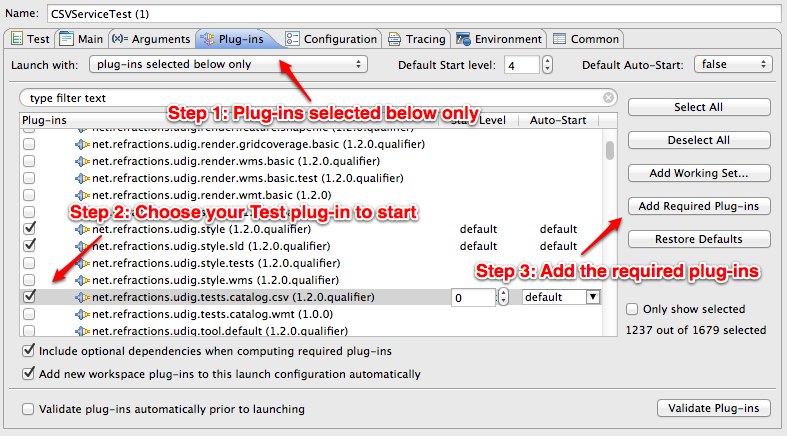
Commercial Training Materials¶
Please contact any of the organisations listed on the main uDig support page for details on uDig training.
The workbooks and slides for the training course are available here:
This is a private svn repository that is open to those who have taken the training course.
Academic Access¶
The course materials can be made available to those working at academic institutions - we ask for an email from your Professor.
Please ask your professor to email admin@refractions.net with the request.