CSV Service Tutorial¶
Step one of our disk to screen tour is access to data.

This workbook is part of our commercial training materials.
- See the main uDig website for details on training and support
- Commercial Training materials are available to Academic students on request
Source code:
Available in your uDig SDK (import the source code from the plugins view)
plugin:
- net.sf.opencsv
(github)
Introduction¶
This workbook covers the creation of a custom service for the catalog. Our service is going to parse a comma separated value file; using a third-party java library that we are going to bundle up into a separate plug-in.
After completing this workbook you will:
- Understand how the uDig Catalog interacts with external services.
- Bundle up a third-party jar as an eclipse plug-in
- Implement a new uDig catalog service.
This workbook is going to cover several advanced topics in Eclipse RCP Development. In particular we will cover the relationship between plug-in dependencies and how the Platform stitches everything together with some very strict Classpath restrictions.
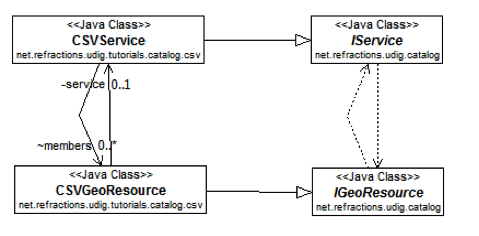
What to Do Next¶
Here are some additional challenges for you to try:
Icon¶
The CSV file does not look very pretty in the catalog; can you give it a better title? How about an Icon?
Hint use your plug-in activator to manage IconDescriptors.
Generate CSV File¶
The Java CSV project includes a CSVWriter; can you make an Operation that generates a new CSV file given any point data?
Hint: Remember to re-project into WGS84
URL¶
Advanced: There is a specific mime type for CSV files; can you use this information to allow our service to work with a CSV file on a web server?
Break it¶
What happens when you try and add this data to a Map?
Hint: Try zooming to the extents of the layer.
Tips, Tricks and Suggestions¶
The following tips have been provided by the udig-devel list; please stop by and introduce yourself.
Commercial Training Materials¶
Please contact any of the organisations listed on the main uDig support page for details on uDig training.
The workbooks and slides for the training course are available here:
This is a private svn repository that is open to those who have taken the training course.
Academic Access¶
The course materials can be made available to those working at academic institutions - we ask for an email from your Professor.
Please ask your professor to email admin@refractions.net with the request.