Branding Plugin¶
In this section we create a plug-in that contains all of the custom “branding” data for our application.
Select File ‣ New ‣ Project...
In the New Project wizard select Plug-in Project from the list and and press Next.
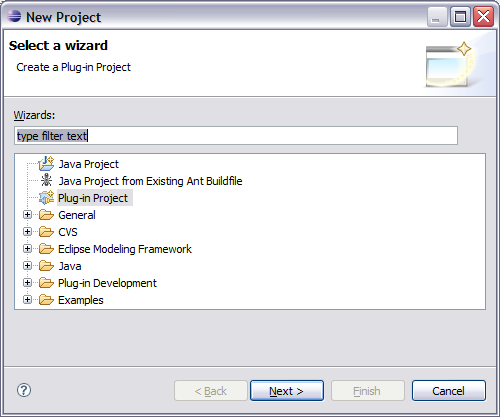
On the New Plug-in Project page enter:
Project name: org.locationtech.udig.tutorials.customapp
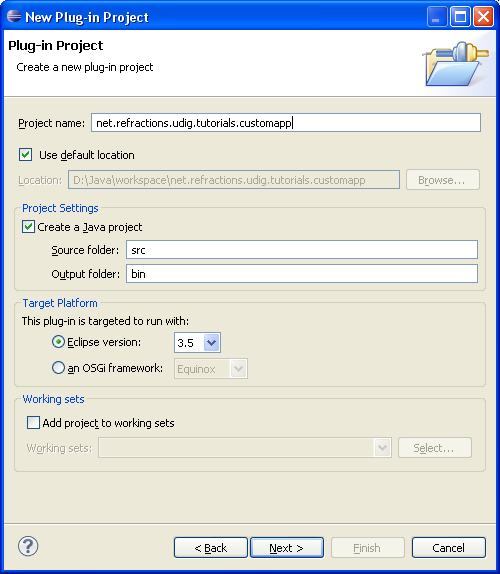
Press the Next button
On the Plug-in Content page provide the following information:
Note
We use Java extensions and wont be sticking to an execution envrionment.
Plug-in Name: Custom Application Branding Plug-in
Plug-in Provider: Student
This plug-in will make contributions to the UI: uncheck
Execution Environment: empty
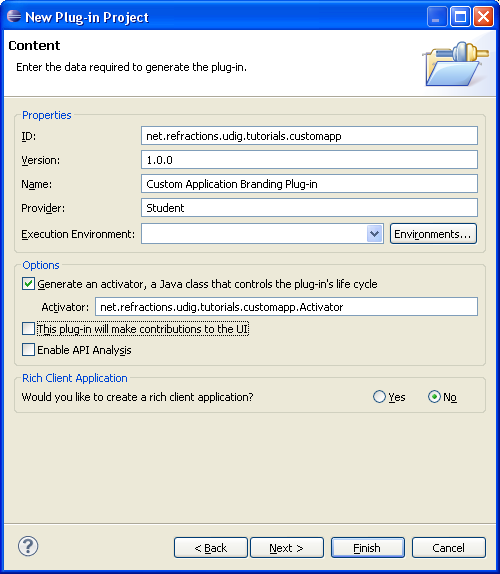
Press Finish to continue (we are not interested in using any of the included templates).
If the Open Associated Perspective dialog pops up you can select Yes
Note
Eclipse is switching perspectives to assist you in working on your new plug-in.
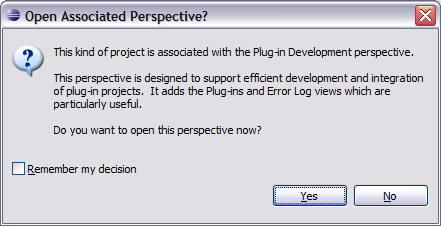
Your new project is added to the Package Explorer, and the MANIFEST.MF file will be opened for you to review.