Properties dialog¶
The properties dialog allows you to inspect and modify additional details about the selected resource.
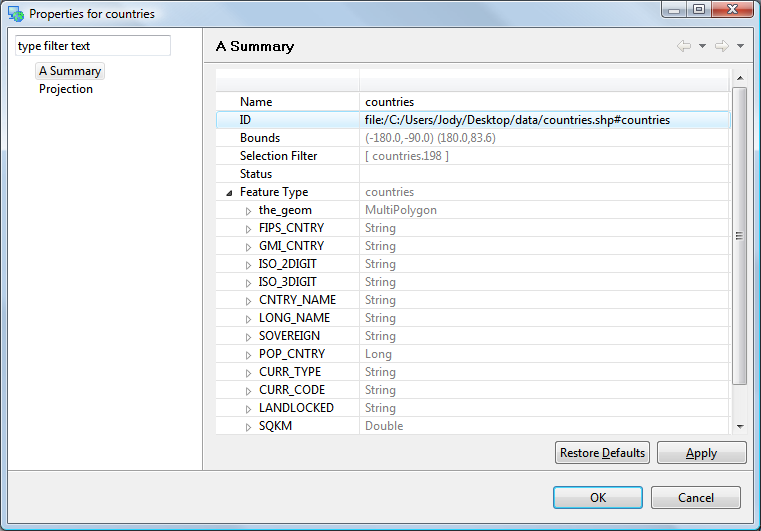
The Properties dialog is divided into a series of Property Pages, the specific Property pages available depend on the resource selected.
Layer pages:
- Interaction Properties page
- Projection page
- Query: Supply a filter to create a read-only view of the original data
- Summary page: Layer details including bounds and feature type information
- Tileset page: Used to configure a local tile-set for WMS Layers
Service pages:
Resource pages:
Map pages:
- Coordinate Reference System: Choose from a list or supply a custom co-ordinate reference system
- Palette: Configure background color and select palette used when adding new layers
- Summary: Map details
Restore Defaults¶
Restore the page to its original values.
Apply¶
Apply the current changes immediately.
OK¶
Apply the current changes and close the Dialog.