Preferences¶
The Preferences dialog is used to set application settings and preferences. The Preferences dialog can be found under Window ‣ Preferences in the main Workbench window.
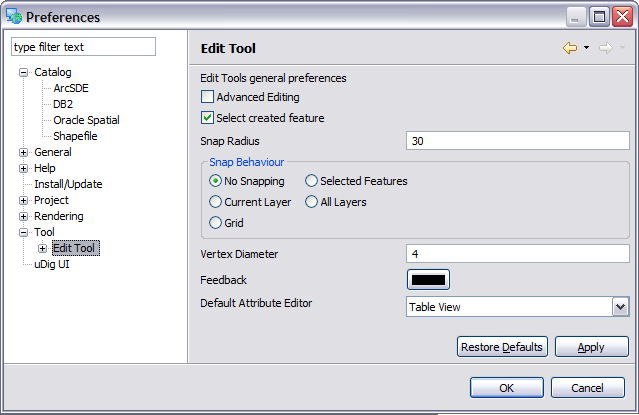
The titles of the preference pages can be searched by typing in part or all of a preference title in the filter area in dialog.
Preference Pages¶
Restore Defaults¶
Restore the default values.
Apply¶
Apply changes immediately, can be used to quickly see what effect a setting such as selection color has.
OK¶
Accept the current settings and return to the application.