Save¶
We are now going to save the “Scratch” layer we have been working with.
Please press the Save button in the tool bar (or choose save from the File menu).
Ensure that your scratch layer Lake is selected and press Finish.
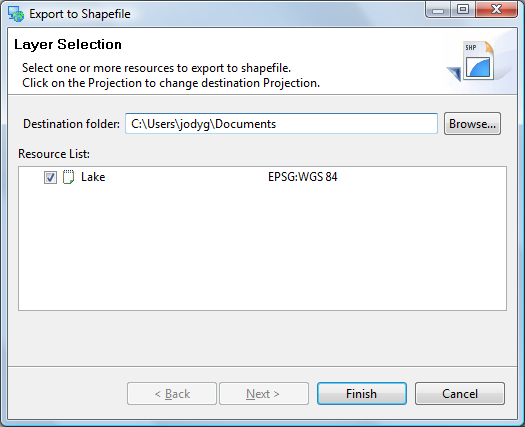
A new shapefile has been created in the directory indicated, you can see this file in your catalog.

Your map has been updated to use your new layer, you can verify this by right clicking on your Lake layer and checking its Properties.
