uDig Overview¶
The User-friendly Desktop Internet GIS is an open source (EPL and BSD) desktop application framework, built with the Eclipse Rich Client (RCP) technology.
- uDig can be used as a stand-alone application
- uDig can be extended with RCP “plug-ins”
- uDig can be used as a plug-in in an existing RCP application
The help documentation is included in the uDig stand-alone application; and also included in RCP applications that make use of uDig technology.
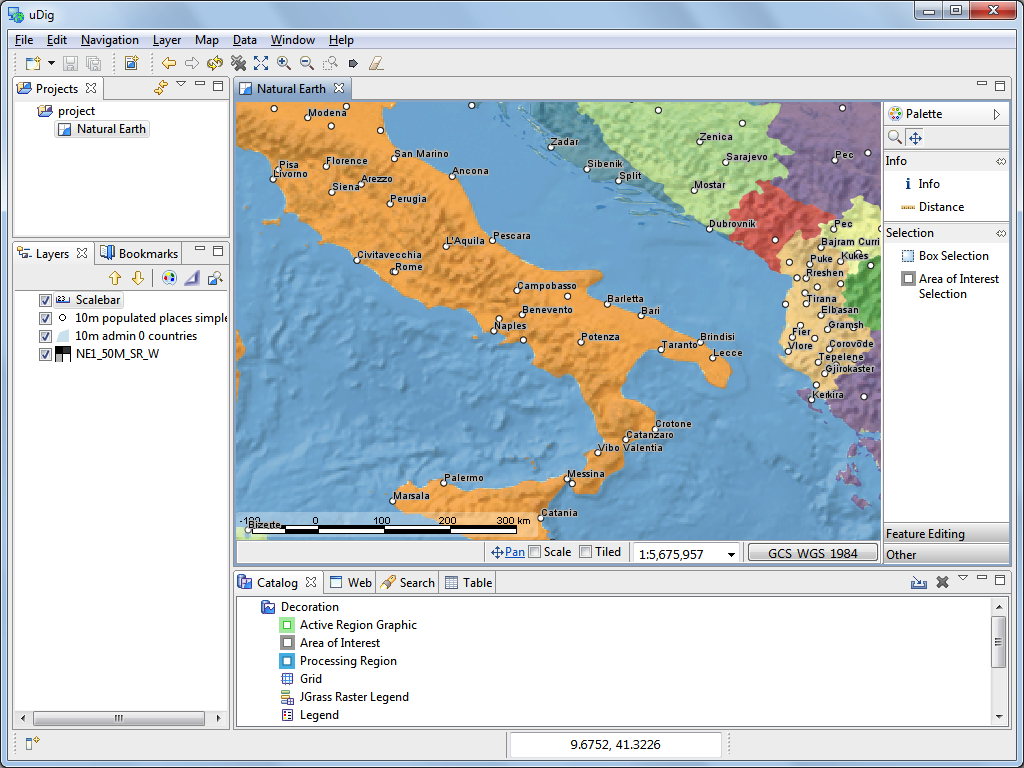
Workbench¶
The term workbench refers to the desktop window that is displayed. The workbench contains editors and views allowing you to interact with spatial information.
You can change what views and editors are displayed by changing “perspectives”. Each perspective defines an arrangement of views and editors allowing you to focus on one problem or activity.
Out of the box uDig includes:
- Map Perspective - used to work with and explore spatial information
- Style Perspective - used to work on styling spatial data in a distraction free environment
Related concepts