Enabling a Tileset from a WMS Server¶
Enabling tilesets on a wms¶
To enable a tileset on a wms layer:
Add any WMS to uDig
Right click on the WMS resource
Go to the Layer Properties
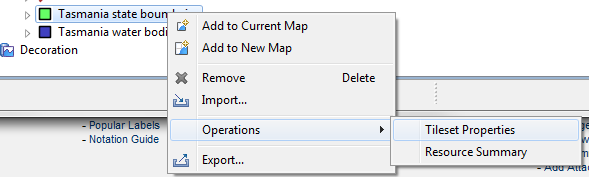
Click Tileset Properties - on the left menu
Check the checkbox - Use a Tileset for this resource
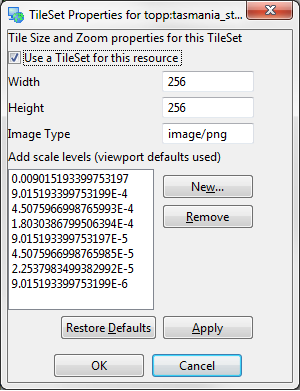
Change any of the default items you wish to use
Related reference