Layer Menu¶
The Layer Menu is used to control the content displayed in the Map Editor. Many of the actions available in the Layer menu apply to the selected Layer as shown in the Layer view.
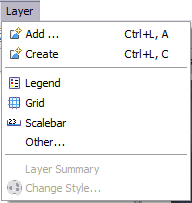
Add¶
Opens the Add Data wizard to add additional layers to the current map.
Create¶
Opens the Create Layer Dialog to create custom layers for the current map.
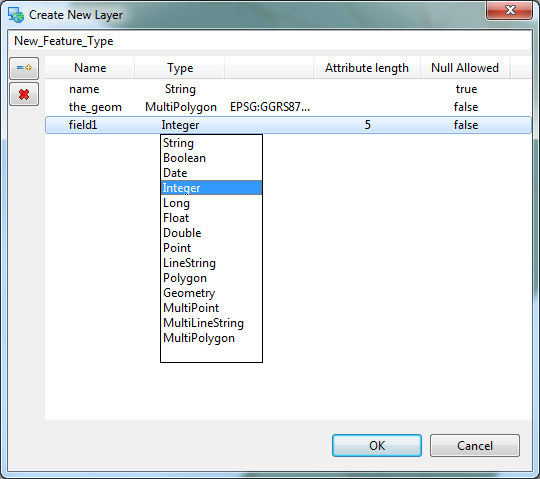
The dialog provides the ability to specify attribute fields for the layer. Restrictions related to the allowed length of the attribute value and whether null is allowed can also be specified
Map Graphics¶
Several map graphics can be directly added to your Map from the Layer menu:
Unable to render {children} Page not found: Map Graphic page
Other ...¶
Open the Add Graphic to Map dialog; allowing access to the complete list of available map decorations.
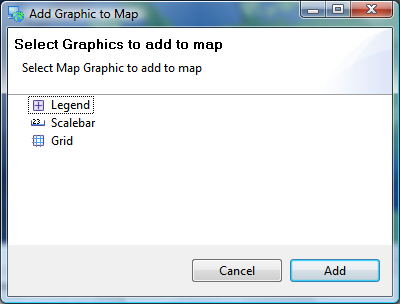
Layer Operations¶
Operations that are applicable to the current layer are listed here.
Additional operations are available from File ‣ All Operations
Change Style¶
Opens the Style Editor dialog for the current layer.