Color Selector dialog¶
The color selector dialog is used to select or change a color. This dialog is operating system specific, the one provided by unbuntu is shown below.
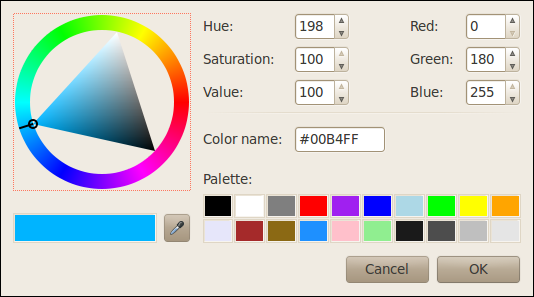
Color wheel¶
Select color by clicking inside triangle or directly on the rim outside it. You change the colors inside the triangle by clicking on the rim.
Hue, Saturation, Value (HSL)¶
Enter cylindrical coordinate representation of points in the RGB color model.
Red, Green, Blue (RGB)¶
Enter red, green and blue points in the RGB color model directly.
Color name¶
Enter hexa-desimal representation of the points in the RGB color model.
Palette¶
Select commonly used colors directly by clicking on the palette.
OK button¶
Closes the dialog and returns selected color.
Cancel button¶
Closes the dialog. Color is not changed.