Welcome¶
Now that everything is installed we can start up the application for the first time.
After completing the installation, run the uDig application from the Windows menu.
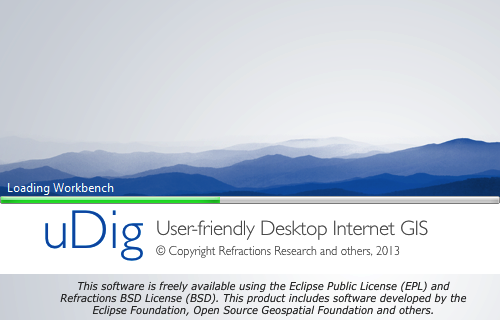
Initially you are presented with the uDig workbench. The uDig workbench consists of a number of panels called views.
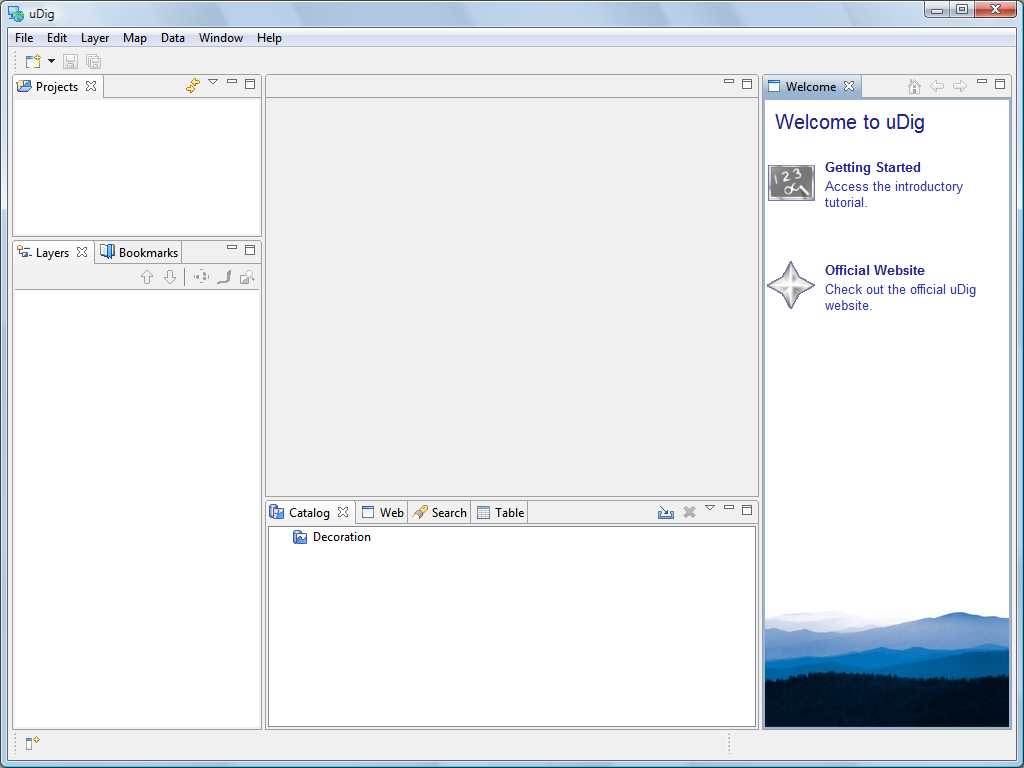
The Welcome view runs along the right hand side of the screen. This view contains:
- a link to the Getting Started tutorial from the online documentation. We cover the use of the online documentation in the next section
- a link to the uDig Website
To close the Welcome view click the x next to the word welcome.
You can return to the welcome view at any time using the menu item.