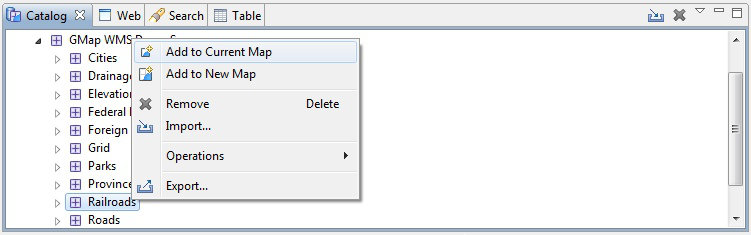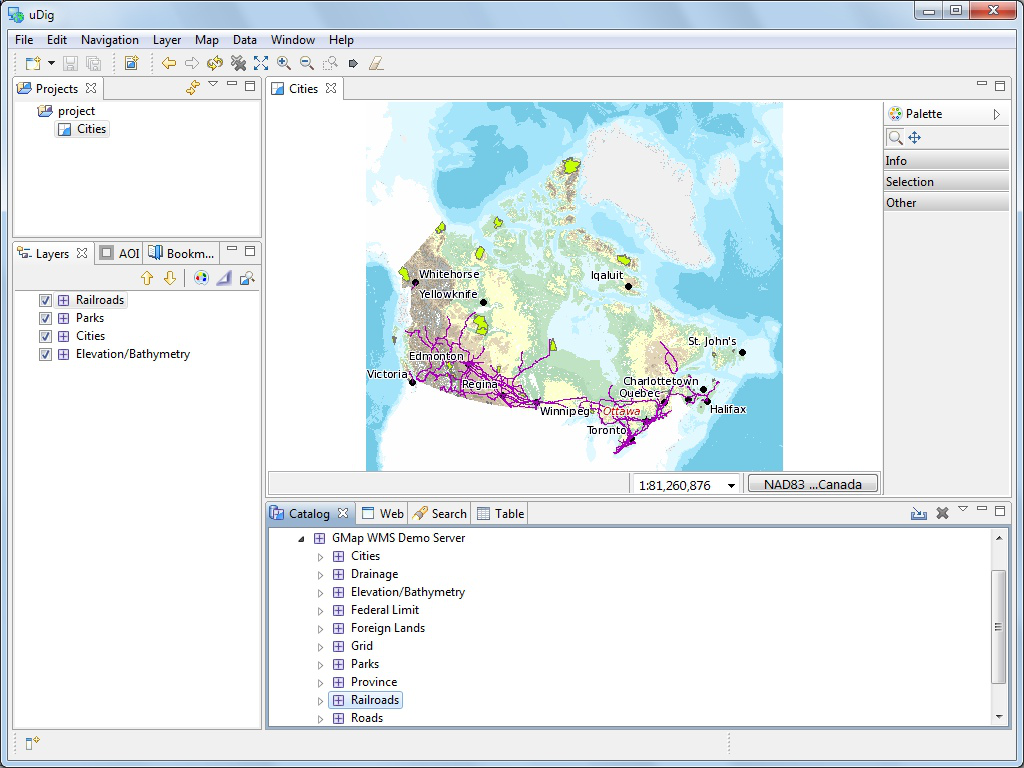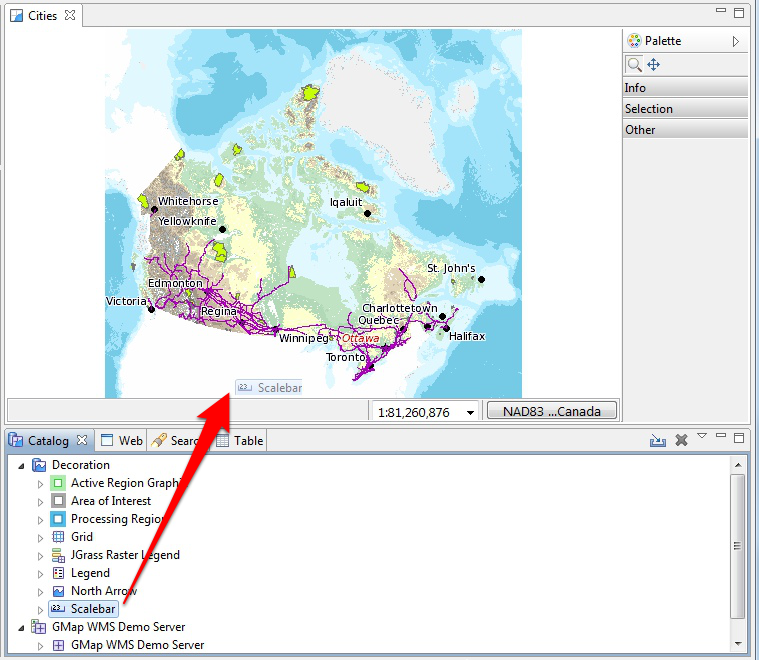Adding Layers from the Catalog View¶
In this section you will learn how to add additional layers to your map from a previously connected data source (the DM Solutions WMS).
Adding a Layer from a previously connected WMS:
In the Catalog view expand the record for the GMap WMS Demo Server by clicking on the triangle beside the record.
Right-click on Railroads and select Add to Current Map.
The new layer will appear in the Layers view and automatically start to render.
When it finishes rendering, you should see a new Railroads layer drawn on screen.
The catalog also comes equipped with a built in service called Decoration.
Select in the Catalog view and drag this layer onto the Map
The Scalebar is added to the top left corner of your map.
You can now close the Map Editor using the small x next to the map name.
Available maps including this one are shown in the Projects view if you would like to open your map again.