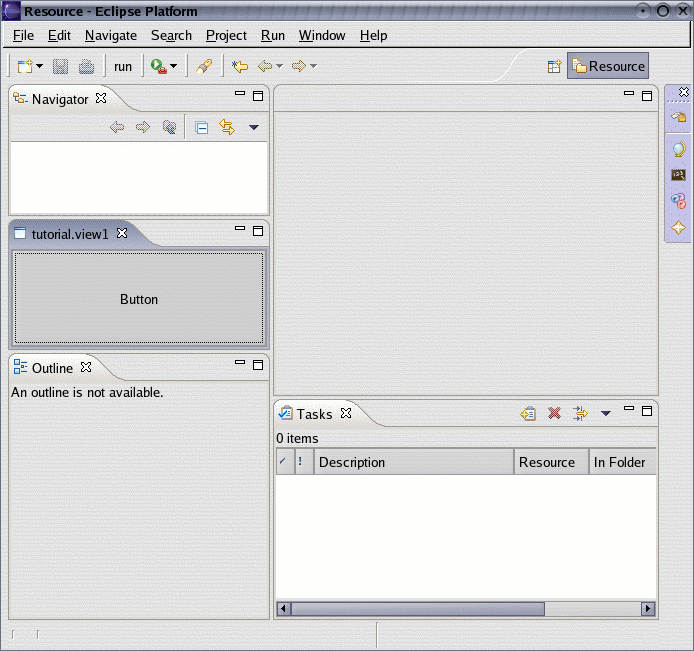Extending An Existing Perspective Example¶
Extending an existing perspective¶
This example continues the View Extension Point Example <view_extension_point_example>, it assumes that a view and a plugin have both be created.
Declare Extension in plugin.xml:¶
Edit the plugin.xml file of your plugin. Add a extension to the org.eclipse.ui.perspectiveExtensions extension point. The following snippet of xml should be added to the plugin.xml file:
<extension
point="org.eclipse.ui.perspectiveExtensions">
<perspectiveExtension targetID="org.eclipse.ui.resourcePerspective">
<view
id="tutorial.view1"
relationship="stack"
relative="org.eclipse.ui.views.ResourceNavigator"/>
</perspectiveExtension>
</extension>
The extensions tab of the plugin.xml editor should now look similar to the following image:
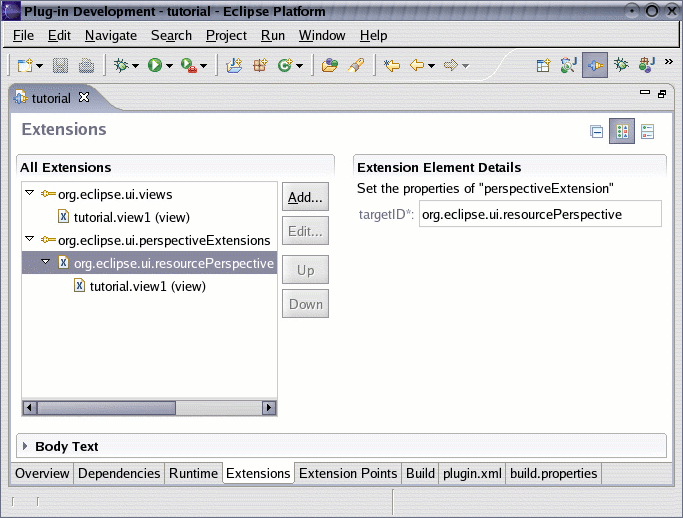
Run Application¶
Create a new Application Launcher by doing the following:
- Right click on your new plugin and select Run As > Eclipse Application.
- Your view should open up and you can click you button (which does nothing currently).
- Close the intro page
The workbench should now look similar to the following image: