Product¶
Now that we have an application we can bundle it up as a product for others, and how it is to be run.
To start lets add a product file to our branding plugin:
Select org.locationtech.udig.tutorials.customapp in the Project Explorer
Selection File ‣ New ‣ Product Configuration
Select org.locationtech.udig.tutorials.customapp
Enter custom.product in the File name field
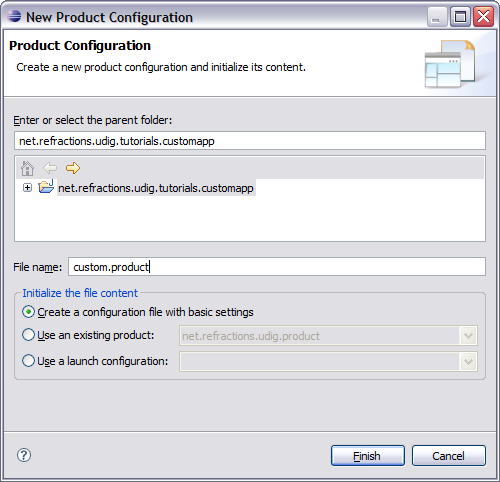
Press the Finish button.
The custom.product file is created and opened for your review.
We are going to fill in the blanks defining our product.
Name: Custom
Application: org.locationtech.udig.tutorials.customapp.id1
The product configuration is based on: features
Note
Screen is slightly different in other Versions of Eclipse IDE.
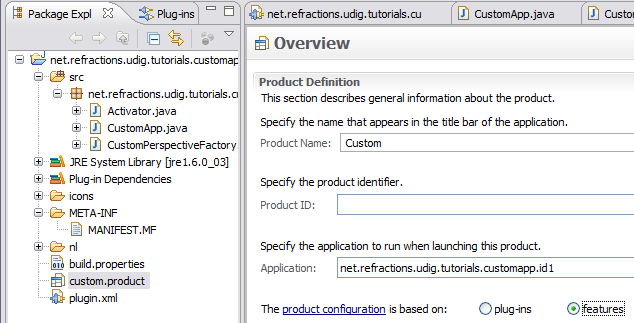
Save your work and hit the New... button next to Product.
In the Product Definition wizard enter:
Product ID: custom
Hint
Eclipse detected that customapp was already in use by the SDK! Use custom for the product ID.
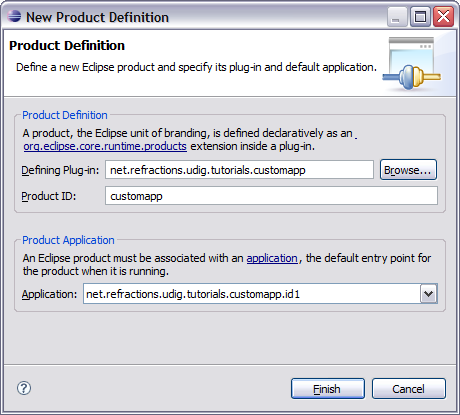
Press the Finish button and save your work.